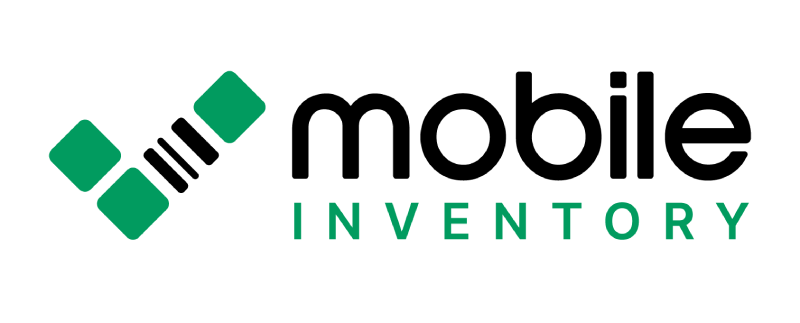Print Professional Barcode Labels
Design and print custom barcode labels in minutes. Like Canva, but specialized for inventory labels. Drag-and-drop designer with support for multiple barcode types.
print Start Designing LabelsHow it works
Design professional barcode labels in three simple steps
Select Data Source
Choose where your barcode data comes from:
- From Inventory – Use existing inventory records
- From File – Upload Excel (XLSX, XLS) or CSV files
- Generate Barcode Data – Create new barcodes and link them later
Design Label
Customize your label layout with our drag-and-drop designer:
- Choose label size and format
- Add text fields, barcodes, and QR codes
- Upload and position your company logo
- Adjust font size, rotation, and styling
- Use grid and zoom for precise alignment
Preview and Print
Review and print your labels:
- Navigate through label preview
- Set number of labels to print
- Click Print to generate all labels
- Use your browser's print dialog to select your printer
Powerful features for professional labels
Multiple Barcode Types
Support for Code128, Code39, EAN13, and QR codes. Choose the format that works best for your needs.
Drag & Drop Designer
Intuitive visual editor. Position elements exactly where you want them with drag-and-drop simplicity.
Custom Label Sizes
Choose from predefined templates or create custom dimensions to match your label stock perfectly.
Add Logos & Images
Upload your company logo or any image and position it on your labels for a professional look.
Advanced Formatting
Customize font sizes, rotation (0°, 90°, 180°, 270°), line thickness, colors, and more.
Completely Free
No hidden costs, no subscription required. Print unlimited labels at no charge.
Perfect for every industry
Warehouses & Logistics
Label pallets, bins, and storage locations
Retail Stores
Create product labels and shelf tags
Manufacturing
Track parts, components, and assemblies
Laboratories
Label samples, equipment, and supplies
E-commerce & 3PL
Print shipping and package labels
Frequently asked questions
Ready to print professional barcode labels?
Start designing beautiful labels in minutes. No signup required, completely free.
Need more inventory management features? Our mobile app includes barcode scanning, team collaboration, and real-time sync.
Learn more about the full app →